Hello,
I'm Kayla Briët, an educational content creator, curriculum designer, computing interface designer and artist.
Orange County, CA
PRODUCT DESIGN
UX & UI & Apps & Websites

Hopscotch, a visual programming language for kids.
Creative Lead
2019 - 2021
Responsibilities:
-
Program development
-
Marketing
-
Branding
-
User research
-
User testing
-
Web design
-
UX / UI design
-
Prototyping
-
Project management
WHAT IS HOPSCOTCH?
Hopscotch is a visual programming language for kids. A full computing environment to explore the powerful ideas of computing. You can make games, turn your drawings into animations, and build anything you can imagine.
Like this:
MAKE ANYTHING
Hopscotch is an open-ended tool for kids with big ideas. You can make anything you can imagine, for example:
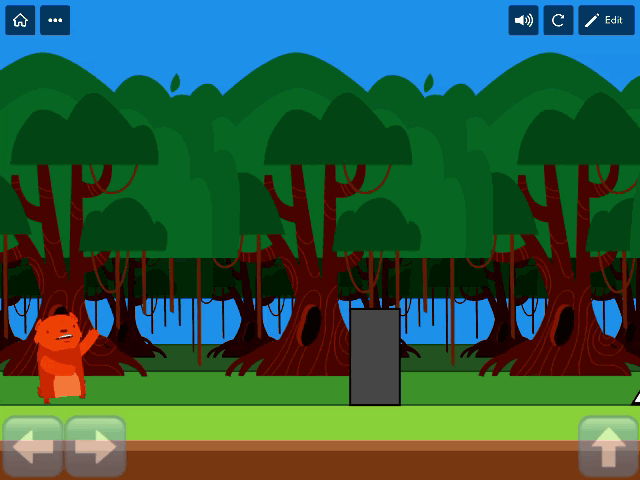
Platform games
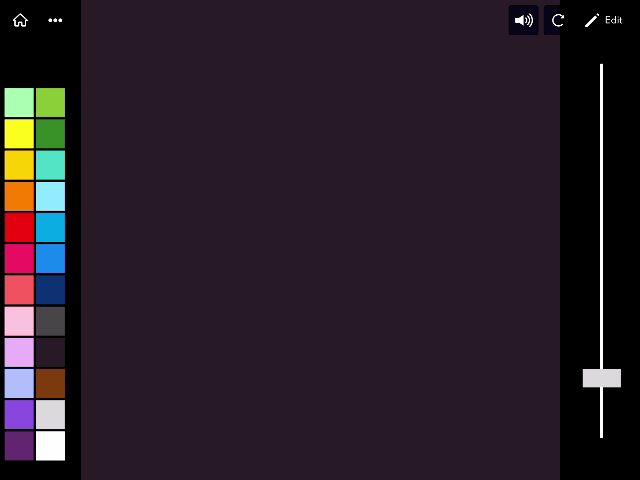
Creative tools

Interactive animations
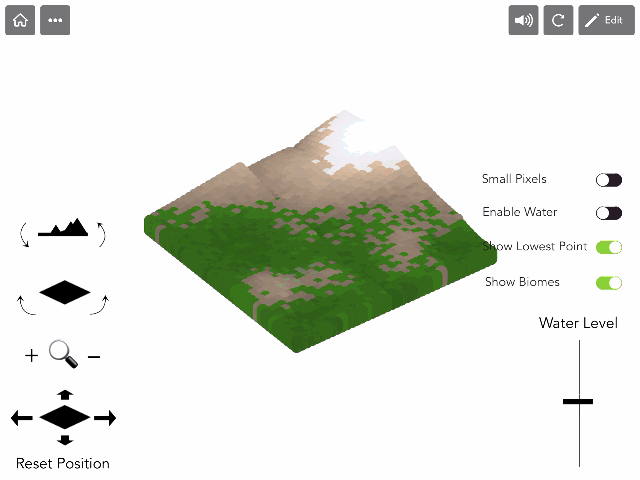
Simulations
HOW HOPSCOTCH WORKS
Hopscotch is an object oriented programming language, in the most literal sense. Kids manipulate objects (characters, drawings, shapes) and make them interactive. Let me show you:
Hopscotch is the first and only visual programming language designed for mobile screens.
1. Add an object
2. Drag blocks of code
3. Play & have fun
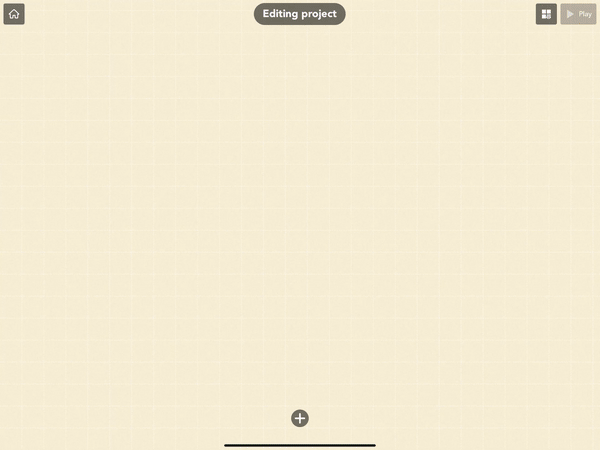
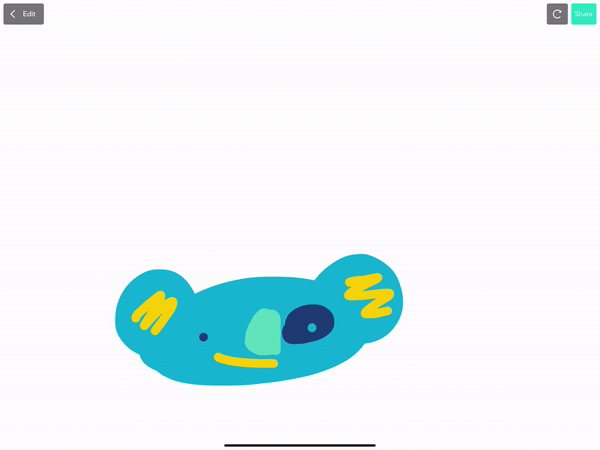

PROJECTS
Music Keyboard in Hopscotch
In-app music keyboard that allows you to program sounds and music into your coding project. Credits: UX/UI design, iconography, sound asset creation, prototyping, user research, user testing
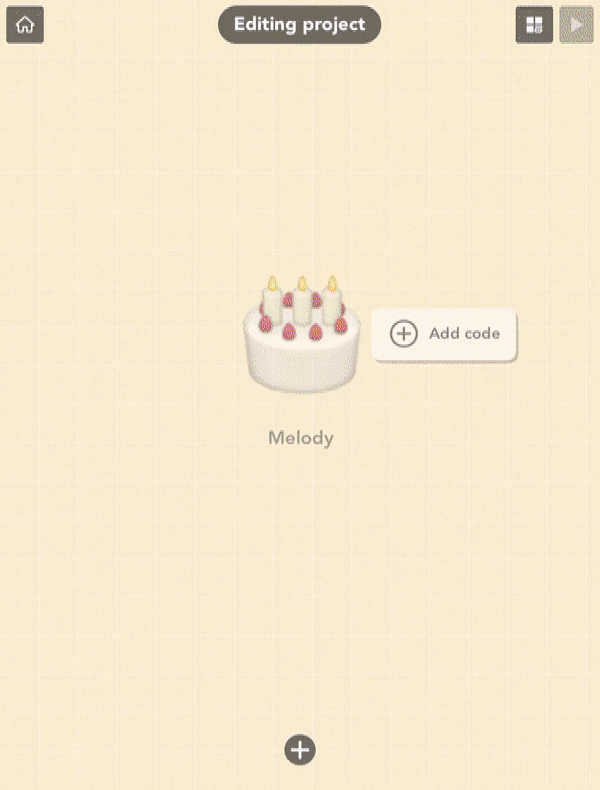
Design Process
There were three key design challenges :
-
Designing the coding language feature itself (object-oriented programming functionality, hierarchy, inheritance, etc.)
-
Designing a visually friendly, easy-to-use interface
-
Creating an enjoyable experience that is simple and fun enough for beginner coders to enjoy, but had enough customizable parameters that advanced coders can also tinker with.
Challenge #1: The coding language feature

* a high-fidelity mockup I created with detailed annotation describing how the coding language feature should work in the app.



* Here are some coding language features I designed that didn’t make it into the final cut. (from top to bottom: Arrays, Randomization, Chords)
Challenge #2: Designing a visually friendly, easy-to-use interface
Iconography


* iterations of musical note icons
Keyboard UI
Two high-fidelity mockups (annotated with user flows) I created to communicate design possibilities and define scope for the product.


(We ended up launching the product with an iteration of Idea 1.)
This fun play on a MIDI keyboard was my personal favorite but didn’t make it into the final product. Oh well, maybe next time!

Challenge #3 Designing an enjoyable experience
I surveyed kids in the app's community for custom sounds they'd most likely purchase to use in their coding projects.
After collecting their input, I created a sound library of 6 custom instruments kids love.
After rounds of usability testing, we launched a music coding feature usable by both beginner and advanced coders.
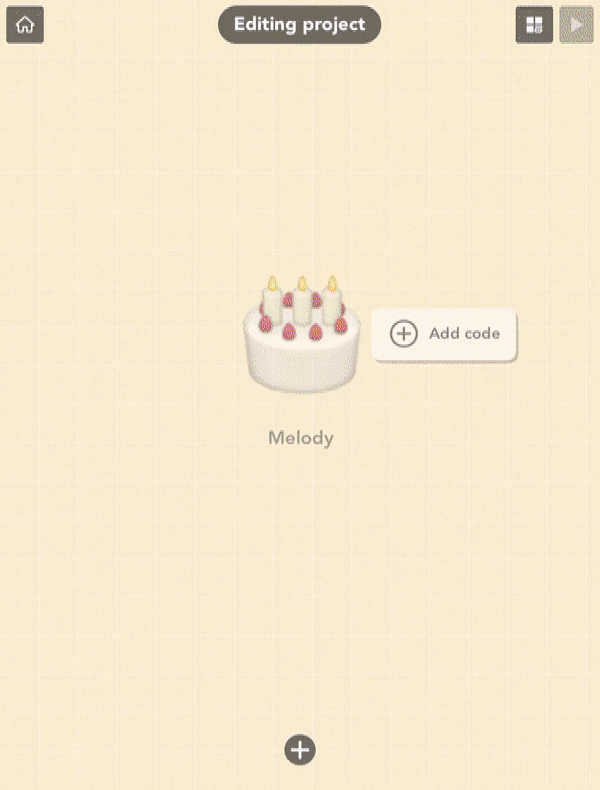
Beginners can easily start coding music in just a few taps.
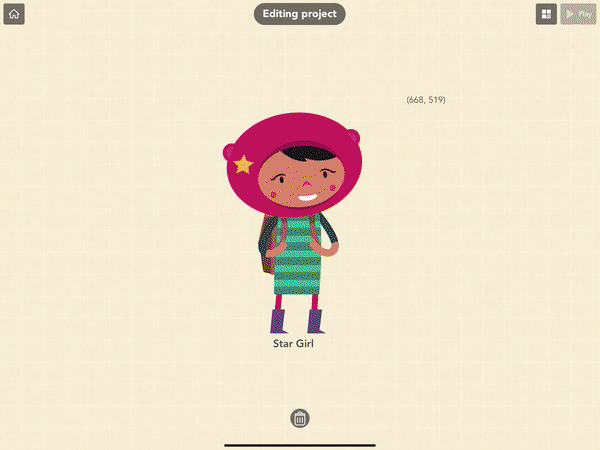
Advanced coders can use parameters to code generative music using math operations, randomization, loops, and incrementation.
In-app currency 2.0
Designed a development program to invite top creators to use in-app currency features in their coding projects. Hit Q4 goal of increasing currency spending in two weeks after product launch. Credits: Program Manager, Program Designer, Branding, Marketing, User Research, Usability testing
Conducted user research to get a better profile of pain points while using in-app currency feature.



Illustration (Marketing)
Marketing illustrations used on social media marketing campaigns.



Website
Design and SEO for marketing website.



RESEARCH

USC Institute for Creative Technologies, Interactive Narrative Lab
NSF REU Undergraduate Researcher, Second-Author "The Long Walk"
2016 - 2017
Read “The Long Walk” From Linear Film to Interactive Narrative ➔
(Proceedings of the 10th International Workshop on Intelligent Narrative Technologies (INT10), October 5-6, 2017, Snowbird, Utah.)
ART




Trove, a room-scale vr time-capsule experience
Creator + Composer
2017 - 2018
an experiment to preserve memories and emotions we humans project onto objects
Featured at Smithsonian APAC 'Ae Kai. With support from The Sundance Institute, The MacArthur Foundation, an Adobe Project 1324. Made with Unity.
Read about Trove in “Using VR as a Force for Social Good” by Adobe ➔

